With a major update to the industry-leading enterprise resource management (ERP) software, SAP Business One is now available to be implemented into a client’s current system—this strongly positions Business One as the ERP go-to-choice for small and mid-sized enterprises. Version 10.0 is all about enriching the user experience, streamlining essential business processes, and enhancing usability. In addition to a comprehensive list of enhanced functionalities and dynamic new features, SAP Business One will also be cloud-hosted on the SAP HANA database, making it accessible via its new Web Client—a highly anticipated feature that moves a user’s sales processes to a fresh and modernized User Interface, one of the cooler features we noticed.
Here are a few of the highlights:
WebClient

A new native Web Client greatly simplifies the user experience, making it easier to manage customers and all related activities pertaining to sales order processing with no further need to rely on third-party web clients—access SAP Business One through either Google Chrome or Mozilla Firefox web browsers from a laptop, tablet, or mobile device. Designed with side-by-side usability for the desktop application in mind, so users can launch it directly from a desktop application, the following core business processes are supported:
- Sales Orders
- Additional Sales Documents
- Items
- Business Partners
- Activities
- Analytics
Project Management – Interactive Gantt Chart
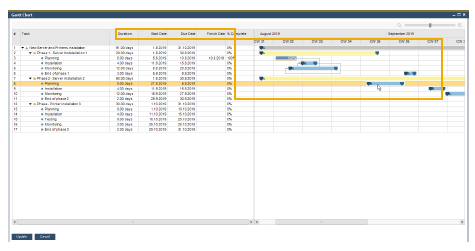
SAP has made managing the tasks associated with project management easier than ever. With Interactive Gantt Charts, users now have a new, vital planning tool to help them:
- Drag-and-drop elements in charts to update project details
- View projects in chart form
- Access start and finish dates to manage project timelines
- Adjust project phases
- Update changes appropriately within appropriate Gantt charts
- Update project timelines by moving time bars
With so many new features found in Version 10, Gantt Charts have been transformed to no longer act as static overviews—they have now morphed into dynamic project planning tools.
Changing of UoM Groups on Item Master Data
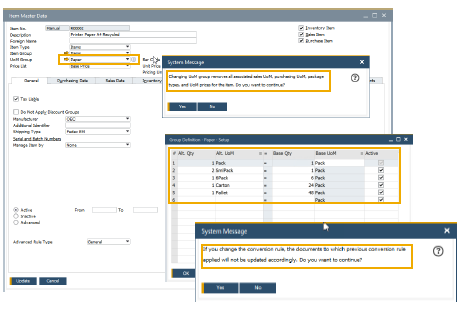
Now there is more flexibility when changing UoM group relationships for Item Master data. This new functionality is now possible with several key features:
- Unit of Measure Groups may now be changed on an Item Master Data record; the new UoM Group must have at least the identical set of conversion rules as the original UoM Group; need to “zero down”/close open documents on changed item UoM Groups definitions
Add Button Extended in Marketing Documents
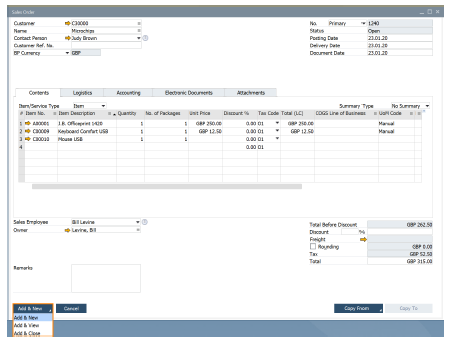
The Add button in sales and purchase document creation has been enhanced. When a user uses the Add button to create a sales- or purchasing-related document, the document closes and a new window opens. With the newly implemented add+View feature, it’s now possible to add a document and immediately continue editing without having to search for it. This creates more flexibility in document creation and better handling for users.
Formatted Search Supports Multiple Triggers
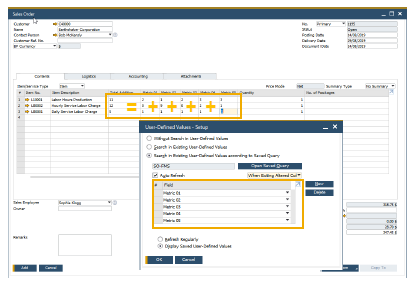
Designed to create more possibilities and flexibility when implementing formatted searches/user defined values, this feature enables SAP Business One users to enter values originated by a predefined search process, to any field in the system. (This logic was previously triggered from a single field; now it can be triggered from a number of fields, freeing the user from a strict, linear process to a more dynamic flow.)
Additional Resources
Here are a few resources to help you learn more about SAP Business One 10.0 and understand the enhancements in greater detail:
With version 10.0, new features and capabilities will help drive SMEs in the right direction—forward as an intelligent enterprise.
To get a more intimate look inside at the newest features—Web Client, Office 365 integration, the enhancement to existing modules, usability enhancements, an enhanced user interface—contact an Illumiti Business One Practice Expert to learn how SAP Business One is the right ERP for your business.



