Effective pricing strategies are a key components to any business to ensure they remain competitive in the market place. Prices too high, and customer will go to the competition. Prices too low, and you may get questioned on the quality of your products or services. Given how complex coming up with the write pricing strategy is, SAP Business One makes the implementation of your pricing straight forward and streamlined.
Common Pricing Strategies
Pricing strategies are not dictated by systems but rather by the industry and market that a company operates in. These can range from Rebate Programs, MAP minimum advertised price Minimum Suggested Retail Pricing (MSRP), Contract Pricing, Tiered Pricing or Cost-Plus Pricing.
Let’s review each in a bit more detail.
MAP Minimum Advertised Price
Ensuring resellers do not advertise products below an agreed price. If you are a reseller you will track your MAP minimum advertised price as your base price list and all other price list will be determined from there. MAP minimum advertised price is the lowest price you are allowed to re-sell and cannot deviate from there.
Manufacturer Suggested Retail Price (MSRP)
Providing a recommended retail price for consistency. If you have an MSRP from your manufacturers you can deviate either upwards or downwards from that price based on your customer agreement, marketplace and long term views.
Cost-Plus Pricing
Applying a margin over cost to maintain profitability. In a commodity-based business or high inflation economy, cost-plus pricing is a strategy to protect your margins but automatically increasing your sales price if your purchase price list changes.
Tiered Pricing & Rebate Programs
In businesses that thrive on high volume sales tiered pricing could apply to single transactions in the form of tiered pricing or rebate programs where credits are provided at incremental periods based on buying history.
Understanding the Core Pricing Functions in SAP Business One
In SAP Business One, pricing mechanisms such as price lists, discount groups, special prices for business partners, and period/volume discounts enable businesses to implement dynamic pricing models. Understanding how these functions work & interact with each other helps businesses configure the most efficient pricing structures for their products and services.
SAP Business One provides multiple pricing components, each with distinct applications.
- Price Lists: The foundation of all pricing strategies, assigning predefined prices to items.
- Discount Groups: Providing flexible discount structures based on business partners, item groups, item properties and manufacturers.
- Special Prices for Business Partners: Allowing specific negotiated pricing per customer.
- Period and Volume Discounts: Offering incentives based on time-sensitive promotions or bulk purchases.
- Blanket Agreements: Contractual pricing agreements overriding other discounts.
By leveraging these components, businesses can build a structured and automated pricing model that adapts to different market conditions.
Price Determination Hierarchy in SAP Business One
SAP Business One pricing functionality works in a hierarchy to ensure that all items have a price for each customer respectively. Understanding the pricing hierarchy is important for resolving conflicts in pricing rules. The system determines the final price in the following order and priority:
| Priority 1: Blanket Agreement | Specifies item prices you have negotiated with a business partner. Overrides all other prices. Example: A distributor selling medical supplies has a six-month blanket agreement with a hospital chain to supply gloves at a fixed price, protecting both parties from market fluctuations. The discounts can be incorporated up front or applied as a credit periodically as part oof a Rebate Programs. |
| Priority 2: Special Prices for Business Partners | Determine special prices by item, BP, dates and quantities. This can be a set discount off of an existing pricelist or set independently from any other pricelist. Overrides all other prices (expect for blanket agreements) Example: A wholeseller beverage company offers a special negotiated price to a large retailer who consistently places orders, ensuring they receive better rates than smaller buyers on every transaction. |
| Priority 3: Discount Groups | Define discount percentage by items, item group, properties or manufacturer. Overrides period and volume discounts. Example: An electronics distributor applies a 5% discount on all laptops sold to corporate buyers and an additional 2% if it is a specific manufacturer. |
| Priority 4: Period and Volume Discounts | Define discount percentage by items, item group, properties or manufacturer. Overrides period and volume discounts. Example: A furniture supplier offers a 7% discount on office chairs purchased during Black Friday and an additional 3% discount if the customer orders more than 50 units. |
| Priority 5: Price Lists | The basic way of pricing: Enter prices into prices lists and assign the appropriate price list to a business partner. Example: A new customer purchasing industrial tools for the first time is charged based on the standard price list without any additional discounts. |
Don’t like this pricing hierarchy? Override individual customers pricing hierarchy to allows offer the highest or lowest price.
Which pricing function to use for each pricing strategy?
Now that we understand pricing strategies and the functionality available in SAP Business One, which function suits which strategy best?
Rebate Programs Using Blanket Agreements
Blanket agreements are used to define long-term pricing structures, often incorporating rebate programs. The programs can be item based (quantity) or monetary based (total amount spend across any item category):
- Example: A chemical supplier offers a 2% rebate program on total purchases exceeding $100,000 annually, credited back at the end of the year.
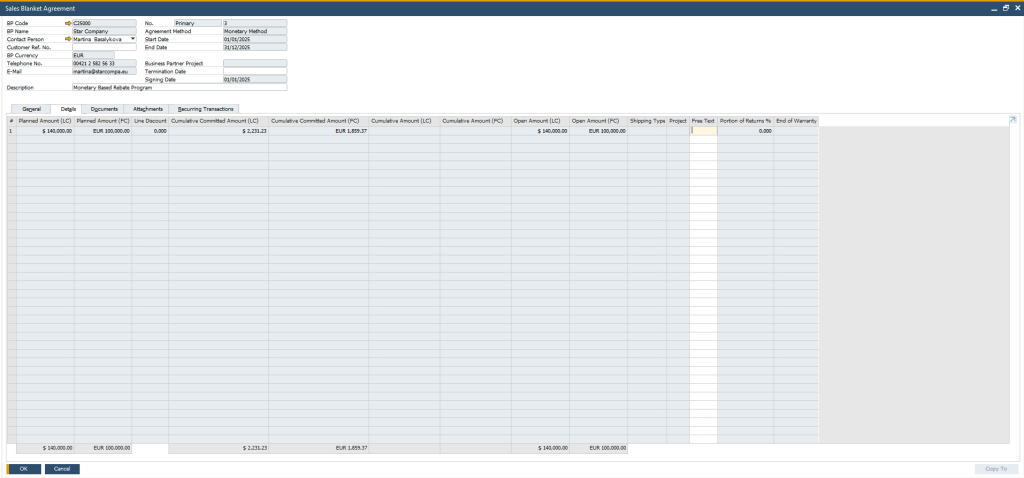
- Example: A medical device supplier provides volume-based rebate programs for hospitals meeting a minimum quantity purchase threshold over a 12-month period.

MAP minimum advertised price Enforcement
MAP minimum advertised price ensures that retailers do not advertise products below a specific price.
- Example: A laptop manufacturer sets a MAP of $999, preventing aggressive discounting by online resellers.
Using the price list function import the MAP minimum advertised price and create all price lists from that with an increased factor:

Minimum Suggested Retail Pricing (MSRP)
- MSRP serves as a pricing guideline for retailers but do not put restrictions on resellers and you can incorporate more discounts based on the product category or manufacturer.
- Example: A consumer electronics brand suggests an MSRP of $1,299 for its newest tablet model, though resellers may sell for slightly less or more.
Using the discount groups allow businesses to apply discounts based on various criteria based off of a Price List, in this case the MSRP price list for a specific customer or group of customers:
- Customer Segments: Retail customers, large clients, vendor groups.
- Example: A B2B software vendor offers a 10% discount to non-profits purchasing annual subscriptions.
- Item Groups: Specific product categories.
- Example: A construction supplier applies a 6% discount to all power tools purchased in bulk.
- Manufacturers: Discounts tied to specific brands.
- Example: A reseller of printers offers an exclusive 4% discount on HP models.
- Free Goods Offers: Buy X, get Y free promotions.
- Example: A paper supplier offers “Buy 10 reams, get 1 free” for corporate customers.

**Hint: A negative discount in SAP operates as a markup so although you might want to give discounts on product you may consider marking up your labour given the low margin nature of services.
Tiered Pricing and Cost-Plus Pricing for Wholesale Distribution
Tiered Pricing offers variable discounts based on volume purchases and can be time bound as a limited time offering.
Use Period and Volume Discounts to Rewarding Customer Loyalty! Businesses frequently use time-limited or bulk discounts to drive sales. SAP Business One enables:
- Setting seasonal promotions.
- Example: A toy distributor offers a 10% discount on all outdoor play equipment in summer.
- Defining tiered pricing based on volume.
- Example: A packaging materials supplier gives an additional 3% discount for orders above 5,000 units.
- Applying discounts across different units of measure.
- Example: A wine distributor offers a 12% discount when buying in cases instead of individual bottles.
- Copying discounts to other items and categories.
- Example: A bulk steel supplier extends their volume discount to include aluminum products as well.
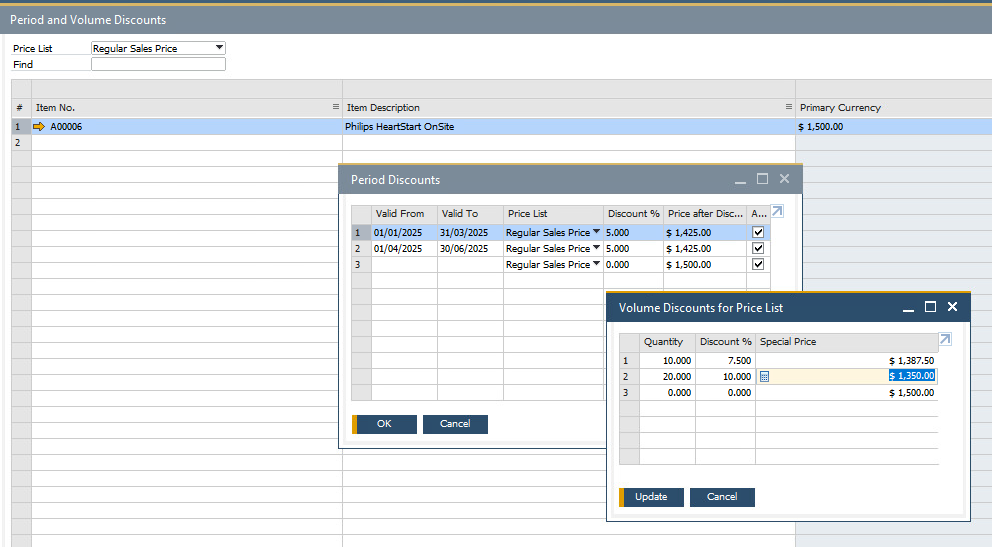
Cost-Plus Pricing
If the business sales pricing is based on the cost of the product from the supplier a cost-plus pricing model is typically deployed to ensure profitability by adding a markup to the base cost.
- Example: A grocery wholesaler applies a 20% markup on all dairy products, ensuring margin stability.
Using the price list function import the Vendor/Supplier Pricelist to you and create all price lists from that with an increased factor. When the vendor/supplier prices are update as costs increase your sales prices will automatically increase as well using the factor sheet.
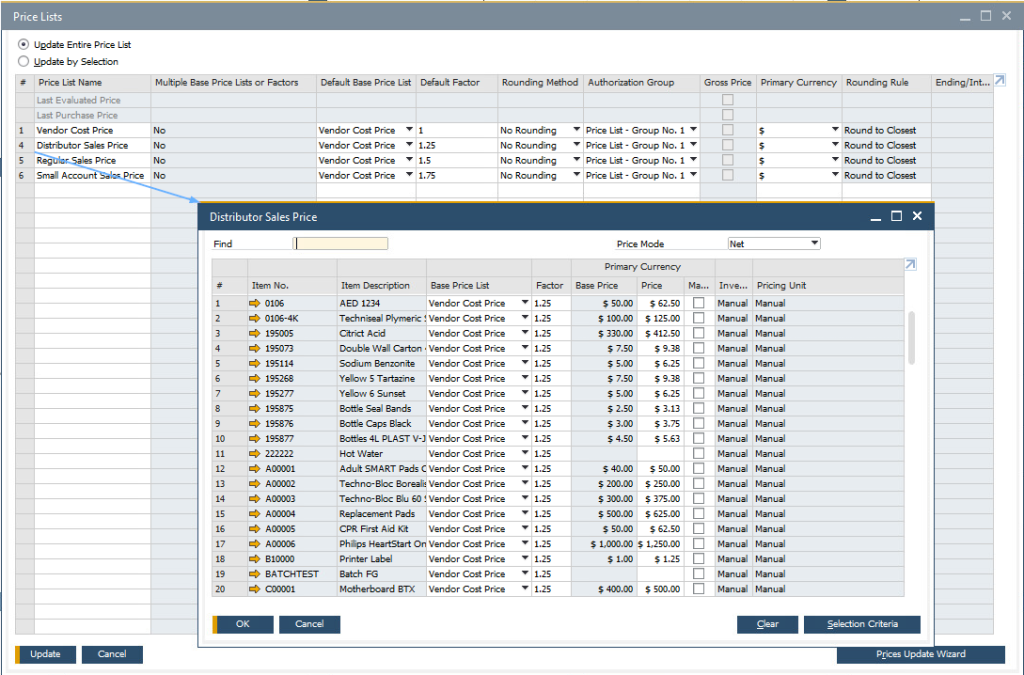
Leveraging Pricing Strategies for Business Growth
Optimizing pricing in SAP Business One helps businesses:
- Maintain competitive pricing for different market segments.
- Automate discounting rules to minimize manual intervention.
- Create targeted promotions that drive sales and customer retention.
- Simplify price updates across multiple product categories and regions.
By fully utilizing SAP Business One’s pricing capabilities, companies can ensure a structured, scalable, and profitable pricing strategy aligned with their business objectives regardless if you have complex Rebate Programs, strict MAP Minimum Advertised Price, flexible MSRP prices, seasonal Teared Pricing or margin protective Cost-plus pricing.
Reach out to us today to get started on simplify your pricing structure in SAP Business One.



