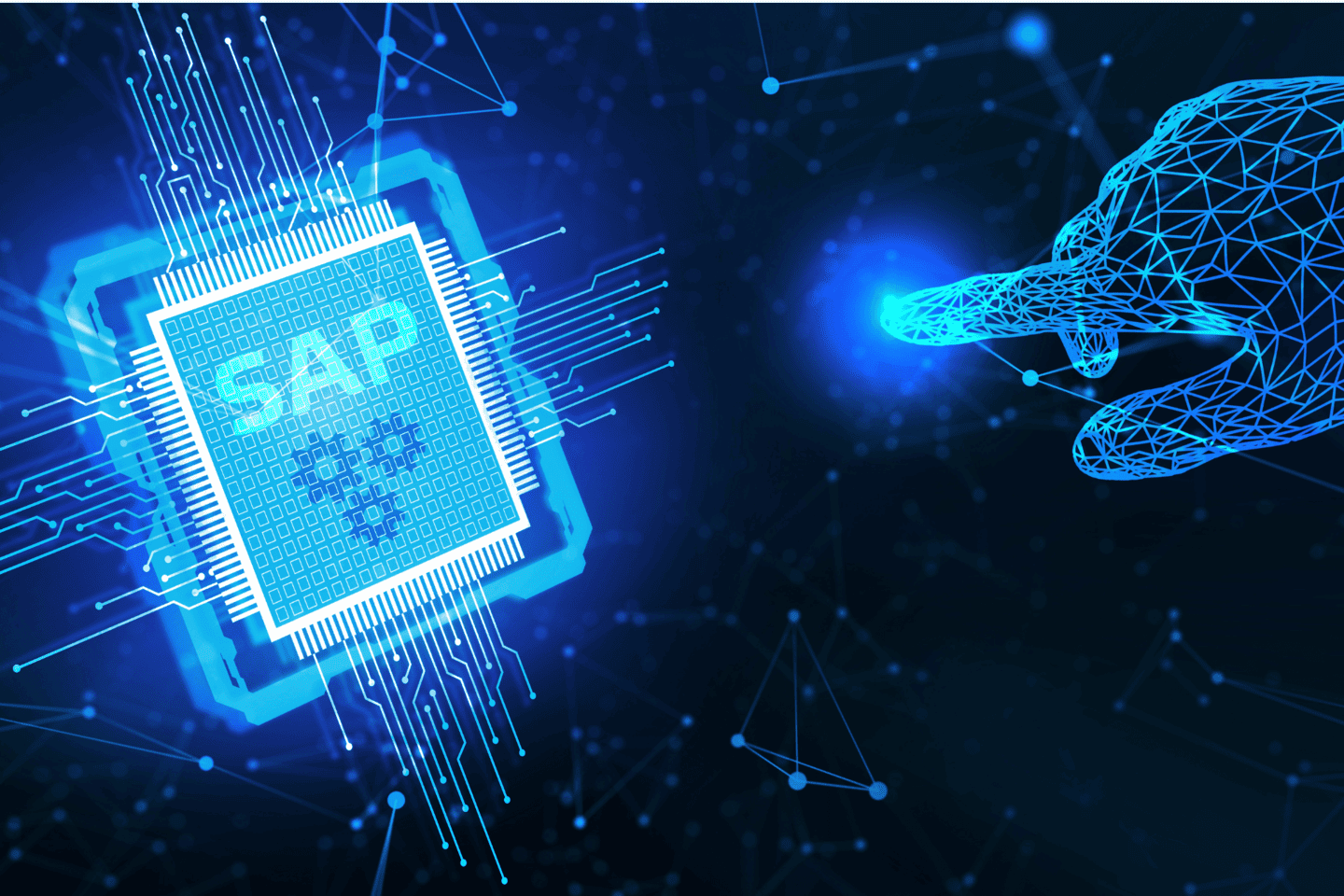SAP Business One is designed specifically for SMEs to simplify and integrate business processes, helping you operate efficiently. This guide shows how to navigate the SAP Business One life cycle, with implementation steps, proven best practices, and solutions to common challenges.
SAP Implementation Guide
- What Is SAP Business One Implementation?
- The Importance of Strategic SAP Implementation
- SAP Business One Implementation Steps
- Step 1: Project Preparation
- Step 2: Project Blueprint
- Step 3: Project Realization
- Step 4: Project Finalization
- Step 5: Go Live!
- Post-Implementation Troubleshooting and Help
- Best Practices for SAP Business One Implementation
- SAP Implementation Challenges and Solutions
- SAP and ERP Trends for SMEs
- Why Work with an SAP Business One Partner?
- How to Get Started with SAP B1 Implementation
- FAQs
What Is SAP Business One Implementation?
An SAP ERP implementation is a structured, five-phase process designed to successfully implement SAP Business One for your organization. From project preparation to blueprinting, realization, final preparation, and go-live, each phase focuses on planning, configuration, testing, training, and support. This approach ensures efficiency, integration, and long-term success.
Why Proper SAP Implementation Matters for SMEs
Proper implementation of SAP Business One is important to get the value from the investment made. It ensures maximum ROI, reduces risks, and supports long-term business growth. A successful SAP implementation improves an organization’s operations by automating workflows, integrating business processes, and offering real-time insights for better decision-making. It also reduces costs by eliminating redundancies and supports scalability, allowing the system to adapt as the business grows.
Poor implementation can cause downtime, employee resistance from inadequate training, higher costs for error fixes, and missed opportunities for competitive advantages. The SAP system must align with business goals through clear planning, tailored configuration, and a scalable design for current and future needs.
How NaceCare Solutions Transformed Operations with aclaros’ SAP B1 Solution
Key Steps in the SAP Business One Implementation Process
SAP B1 implementation requires a structured, best-practice approach for success. Following this proven SAP implementation methodology guarantees alignment with business needs, minimizes risks to the project, and sets the foundation for long-term success, operational efficiency, and user satisfaction.
The Project Preparation Phase is the first and foundational step in the SAP Business One implementation methodology, setting the stage for smooth deployment. Below are key parts of the planning phase:
aclaros:
Review and confirm the Statement of Work to set clear project boundaries.
Identify which SAP Business One modules and features to implement, including add-ons.
Confirm the implementation team, including the project manager and consultants.
Provide technical hardware requirements necessary to support SAP Business One.
Source hardware and software requirements based on your chosen deployment method.
Designate key personnel involved in the project, ensuring clear roles and responsibilities
Get agreement on project exclusions, aligning with business objectives and the agreed Statement of Work.
aclaros:
Share insights and information from the sales cycle with the implementation team.
Review the demonstration provided to the customer on the proposed solution
Confirm the contractual agreement and the customer expectations
Set a communication plan to keep all stakeholders informed during the implementation process
Communicate the scope of the project internally
aclaros:
Present the project’s scope, objectives, milestones, and detailed plan.
Communicate the roles and responsibilities of each team member.
Set a communication plan with regular touch-point cadence
Introduce the toolss used to keep the project tasks on track and identify risks
Agree on regular project updates and communication methods to keep both teams aligned.
Actively participate in the Project Kick-Off meeting to ensure an understanding of the project’s scope and plan.
The following pertains to on-premise deployments:
aclaros:
Install and configure SAP Business One software in the customer’s environment.
Manage licensing and activation of SAP Business One and add-ons
Ensure hardware is provisioned and accessible for software installations.
Work alongside aclaros to validate installations and configurations.
aclaros:
Manage licensing and activation of SAP Business One and add-ons.
Ensure cloud environments are properly configured.
Collaborate with aclaros and hosting partners to validate installation and configurations.
The Blueprint Phase is a crucial step in the SAP implementation methodology, where your SAP Business One implementation is tailored to your business needs. Through collaborative workshops, your Subject Matter Experts (SMEs) and aclaros consultants map processes, align configurations, and optimize workflows.
The Business Blueprint Document captures requirements, master data, and configuration details, forming the foundation for future SAP implementation steps. By the end of this phase, you’ll have a clear plan to align your SAP B1 implementation with your goals and drive growth
aclaros:
Review and analyze the completed Blueprint Questionnaire.
Conduct workshops to map business processes and align SAP Business One configurations. Focus on Order to Cash and Procure to Pay to cover business end to end.
Demonstrate SAP Business One’s capabilities and best practices.
Provide reporting requirements specific to the business.
Complete the Blueprint Questionnaire with detailed process requirements based on project scope.
Subject Matter Experts (SMEs) share business operations and process details.
Modify internal processes to adopt SAP best practices, where applicable.
aclaros:
Document business processes determined in the workshops.
Identify scope deviations and capture setup data unique to the business.
Define master data to be imported and required configuration details.
Accept scope expansion or determine a phased approach to address any deviations.
Provide business-specific setup data and master data to be captured.
Review the blueprint document and provide feedback to ensure alignment with business requirements.
aclaros:
Break down the accepted blueprint document into deliverables.
Estimate the effort required to complete the project based on the blueprint.
Update the project plan with refined effort estimates and timelines.
Determine follow-on phases if necessary to meet phased implementation goals.
Review the updated project plan to identify gaps or concerns.
Approve updates to the project scope or plan to align with original expectations or business priorities.
The Realization Phase brings the blueprint vision to life. SAP Business One is configured, master data imported, and a test environment set up to validate processes. This phase focuses on the following:
aclaros:
Consultants test all the processes and configurations defined in the blueprint to ensure the system is set up correctly.
The production environment is configured based on the approved blueprint document.
The test environment is established for initial testing, master data imports, Superuser training and SAP UAT Testing aka User Acceptance Testing.
aclaros:
Generate Master Data Templates from configured database.
Host Master Data workshop.
Import master data files provided by the customer into the test environment for validation.
Translate and populate the templates for data that must be imported into SAP Business One.
Extract master data from existing system(s).
Identify the master data required and what can be purged.
aclaros:
Prepare training scenarios and materials.
Schedule training sessions based on the completed training matrix.
Perform training sessions for all processes outlined in the blueprint.
Superusers attend assigned training sessions.
Superusers complete fundamental SAP Business One Academy training.
Project manager completes training matrix to identify which superusers are responsible for which processes and functions.
aclaros:
Support Superusers during end-user testing to clarify functionality.
Document, design, and deliver change requests.
Testing and confirming all implemented changes.
Superusers test and confirm that required business scenarios can be successfully implemented.
Communicate any change requests identified during testing.
Approval of changes and impact on scope, effort, and timeline.
The Final Preparation Phase marks the culmination of months of meticulous planning, ensuring everything is in place for the successful launch of SAP Business One. This stage ensures your system and team are prepared for success.
It includes training end users, validating system readiness, and planning the transition to SAP Business One. Mock cutovers, data validation, and user testing ensure a smooth switch.
aclaros:
Supervise end-user readiness testing sessions to support the superusers.
Provide a go/no-go recommendation.
End users participate in User Readiness Testing.
Superusers perform end-user training in their daily tasks and functions in SAP Business One.
aclaros:
Facilitate cutover strategy planning.
Provide templates for cutting over data.
Perform mock cutover from samples data provided for the customer legacy system.
Confirm go-live support agreement.
Provide sample data to perform a mock cutover.
Establish last date of legacy systems.
Determine which open transactions must be migrated.
Ensure data can be exported reliably from legacy systems at cutover.
aclaros:
Import open transactions into SAP Business One.
Take backups between each import for roll-back and disaster recovery.
Confirm ending GL balances in legacy systems match opening balances in SAP Business One.
Sign-off on opening balance.
Extract open transaction data from legacy system.
Provide completed templates for import.
Provide ending balances for GLs from legacy system.
Move-in day is finally here! After months of planning, preparation, and testing, your business officially transitions to SAP Business One.
This is when your hard work pays off, and the system goes live as the core of your operations. Superusers support end users, while aclaros provides hyper care to resolve issues quickly and keep things running smoothly.
With your legacy systems demoted to read-only status, operations are stabilized, and ongoing support begins. This phase marks the end of your SAP implementation journey and the start of a new chapter—where SAP Business One empowers your business to thrive, grow, and operate with newfound efficiency.
aclaros:
Consultants on hyper care post go-live to address critical issues.
Daily touch points to address non-critical items.
Monitoring of systems to ensure environment remains stable.
Capture non-critical issues to be discussed.
End users using SAP Business One for tasks and functions.
Superusers first line to end users with aclaros support.
Customer:
Provide end users with read-only access to legacy systems where required.
Demote legacy systems to non-productive systems.
aclaros:
Provide timely support to match the SLAs as outlined by SAP.
Engage in new projects and provide scope and estimates.
View the knowledge base for training and how-to documentation.
Superusers submit requests to our support portal.
Review prior requests for helpful insight.

aclaros makes the SAP implementation process easy.
Effortlessly transform your business operations with our all-in-one solution designed to help you focus on growth, not complexity.
Expert Guidance | Tailored Solutions | Hassle-Free Integration
What to Expect: Post-Implementation Support
Post-implementation support for SAP Business One is designed to ensure smooth transition and long-term success. It includes two key phases:
- Post-go-live hyper care: This initial phase focuses on stabilizing operations after go-live. Expect rapid response to technical issues, assistance with user queries, and monitoring system performance to keep things running smoothly.
- Ongoing improvement and support: Beyond hyper care, this phase provides continuous support to optimize system functionality, resolve new issues, and adapt the SAP solution to your evolving business needs, ensuring long-term value.
Gather Insights for Continuous Improvement
We drive continuous improvement through regular customer engagement. Quarterly check-ins with your account manager provide a platform to address concerns, discuss updates, and explore optimization opportunities.
Additionally, our annual user conference fosters collaboration, offering insights into new SAP Business One features, best practices, and innovative solutions tailored to your business needs. This ongoing engagement ensures your system evolves alongside your business.
Stay Ahead with Regular System Updates
SAP Business One has several release versions of the software throughout the year, and staying current is important as they ensure regulatory compliance, additional functionality, bug fixes, and security enhancements.
New versions add advanced features, simplify processes, and stay compatible with integrated systems. Staying updated ensures compliance with SAP support policies, protects your investment, and helps your system adapt to changing business needs.
Empower Your Team with Ongoing Training
Extensive training is a key part of implementing SAP Business One. As the product advances and new features roll out, the business must keep benefiting from the investment.
You don’t want to be the organization constantly training new staff on basics learned on day one. This keeps the company stuck in a time capsule, only as effective as that first day with SAP Business One.

SAP Business One Best Practices for Successful Implementation
Simplify and streamline the SAP implementation process by following these best practices, and remember to set clear goals, plan ahead, stay flexible, manage change, train users, and work with experienced SAP experts!
Plan Thoroughly and Set Realistic Expectations
As the old saying goes, if you fail to plan, you plan to fail. Don’t get caught in this trap.
Establishing clear, achievable goals is key to keeping your project on track and aligning with business objectives for implementing SAP Business One. Ensure the organization aligns priorities to effectively manage risks and timelines
Prioritize User Training and Change Management
Changing internal business systems requires adjustments for both an organization and its people. Technology changes and may need improved processes to maximize its benefits.
SAP Business One best practices focus on comprehensive communication plans and multi-level training strategies, so that the adoption of the new ERP isn’t only understood from a functional perspective, but also from a strategic perspective.
Focus on Data Quality During Migration
Data migration is often the biggest challenge for a SAP Business One Implementation. If we compare implementing an ERP to a person moving into a new house, data is the equivalent of getting all your belongings from the old house to the new house. There’s a lot to think about: what to move, where it goes in the new house, and whether it matches or needs a new spot.
These questions apply if you think of the ERP as the house. Focus on the data you use regularly, like inventory items, customers who owe you, and suppliers you owe. Start there and work backward.
Collaborate Closely with Your ERP Implementation Team
An organization that decides to go through an SAP B1 implementation picks the software and the SAP Implementation Partner team that will lead the project. It’s important that the chosen partner works closely with you, has a clear understanding of your business, and can apply that knowledge to the software.
It’s like any relationship—the more you give, the more you get. Regular check-ins and status meetings help spot challenges and provide teams with opportunities to solve problems sooner and more effectively.
Test Your SAP System Rigorously Before Going Live
Skipping thorough testing during ERP implementation can cause disruptions, data errors, and SAP system failures. Undetected issues may frustrate users, slow adoption, and lead to costly delays or rework, risking project success.
Plan for Post-Implementation Support
A strong SAP Business One support plan ensures long-term success through post-go-live assistance, system maintenance, and user support. Key components include resolving issues quickly, regular updates, access to training resources, and ongoing collaboration with partners. It ensures stability, boosts user confidence, and maximizes the value of your ERP investment.
Regularly Review Progress Against Key Performance Indicators
Key KPIs for tracking SAP Business One implementation success include scheduled deviation (how often are major milestones changing), estimate versus actual reporting, issue resolution rate, user readiness, scope change requests, and testing success rate. Monitoring these ensures the project stays on track, and identifies risks early so they can be addressed sooner rather than later.
Common Challenges and How to Overcome Them
Insights on SAP ERP Implementation Trends
Cloud Adoption and Migration
The shift to cloud-based solutions is transforming the SAP landscape, enabling businesses to streamline operations, reduce IT overhead, and access data from anywhere. Cloud deployments align with modern business processes by offering flexibility and scalability, supporting the evolving needs of organizations.
The benefit of SAP Business One is that it can be deployed on-premise and in the cloud with the flexibility to switch from one deployment method to another based on changing business needs.
Keen Focus on Integrations
Organizations prioritize integration with tools like eCommerce platforms, customer relationship management platforms, and industry-specific solutions as part of the overall ERP Implementation. This ensures a connected SAP landscape that supports future business processes through seamless data flow. A continued move away from best-in-suite to best-of-breed allows businesses to get best-in-class software across the board, but still stay connected.
Incorporation of AI and Automation
Businesses are leveraging AI tools and solutions to optimize workflows. The introduction of GPTs and AI agents has reshaped how organizations view process flow. AI is being viewed as having an extra pair of hands to complete tasks with a higher level of intelligence than pure automation. Think about the ability to transpose POs to SOs or update minimum inventory quantities dynamically.
Read more: Explore the Power of SAP Business One AI Integration
Why Work with a SAP Business One Partner?
Partnering with the right SAP Business One Partner takes the pressure off companies to know it all from the start. Certified consultants, seasoned in industry and implementation, help you avoid common pitfalls and make the most of your investment so you can focus on growing your business while the experts handle the details.
At aclaros, we don’t just implement software—we bring peace of mind. As the only Platinum SAP Business One Partner in Canada, we’ve built a reputation for delivering seamless deployments and long-term success. We’re also part of United VARs, a global alliance of top SAP providers, giving you access to worldwide expertise while working with a trusted local team that knows your business inside and out.
With certified consultants trained on the latest software, tried-and-true implementation methodologies, and a direct line to SAP, a good partner offers a relationship rooted in collaboration, making your implementation smoother, smarter, and more strategic.
Get Expert Guidance on Your SAP Business One Journey
The partner you choose in life and business plays a huge part in your success. Implementing SAP Business One requires expertise, strategic planning, and most importantly experience.
By working with certified consultants, like aclaros, who use best practice methodologies, you ensure smooth deployment, access to the latest functionality, and refined solutions to business needs. With continuous training, post-go-live support, and personalized guidance, maximize the benefits from day one and set the foundation for long-term success.
Let us simplify your SAP implementation journey—contact us today!
FAQs
What’s the purpose of SAP Business One?
SAP Business One is designed to help small and mid-sized businesses manage their entire business more effectively. Its purpose is to ensure key business functions like finance, sales, purchasing, inventory, and operations are integrated into a single system.
This streamlined approach improves your leaders’ ability to make a decision, trust the data with a single source of truth, and grow and scale your business with confidence. SAP Business One empowers companies to achieve the best results possible with the resources they have available.
Is SAP Business One easy to learn?
Absolutely! SAP Business One is user-friendly, and learning it is easier with resources like the SAP Learning Hub and tailored Learning Journeys. SAP Business Ones’ architected so that once you know how to create one transaction, you understand 80% of all other transactions in the system, with the remaining 20% transaction-specific information.
This allows users to cross-train, and in smaller organizations, users wearing many hats will easily transition from one role to the next. Resources like how-to guides, training videos, and role-based learning help users gain the skills needed to confidently operate the system’s capabilities.
How long does the SAP Business One implementation process take?
An SAP Business One implementation can range from four to six months. This depends on a few factors, such as project complexity, how extensive the data migration needs are, if there are customization requirements, and the number of users.
Smaller implementations with standard processes may take less time if they adhere to the standard processes, while projects with extensive configurations or integrations may require additional time. A detailed project plan and working with an experienced SAP partner can help ensure you have a clear understanding of the timelines as they apply to your business.
What is SAP full cycle implementation?
A SAP full-cycle implementation is the complete end-to-end process of deploying an SAP ERP system like SAP Business One. It encompasses all the following stages:
- Project preparation: Defining scope, resources, and goals
- Blueprinting: Mapping business processes and creating a detailed implementation plan.
- Realization: Configuring the system, migrating data, and performing testing.
- Final preparation: Training users, validating readiness, and planning for go-live.
- Go-live and support: Cutting over from your legacy system to SAP Business One.
This methodology ensures the ERP aligns with business goals, integrates seamlessly, and delivers measurable value.
What help is available after SAP B1 setup?
Post-implementation support for SAP Business One is crucial for ensuring long-term success and efficient system operations. Two key support phases are available:
- Post-Go-Live HyperCare:
- Immediate focus on stabilizing the system, addressing technical issues, and supporting users as they adapt to the new processes.
- Priority response to any critical problems to minimize operational disruptions.
- Ongoing Support and Continuous Improvement:
- Regular access to support services for resolving issues, upgrading systems, and refining configurations.
- Opportunities for ongoing training and participation in improvement initiatives, ensuring the system evolves with business needs.
Tools like aclaros Support platform streamline support, enabling customers to log, track, and resolve issues efficiently. This structured approach ensures businesses can maximize the value of their SAP Business One investment while adapting to future challenges.